It is really simple, and this will work under Windows XP, and 2003 - not sure if it will work under Vista, but I would imagine the UAC prompt would ruin the whole experience.
Open notepad and put in the following text:
shutdown.exe -s -t 00
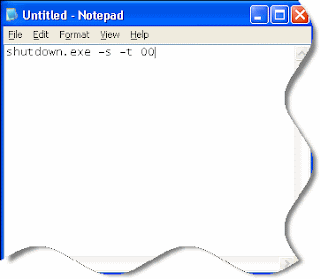
Save it on the desktop as "Shutdown.bat"
Now if you double click on the icon "Shutdown" your system will shutdown immediately with no questions asked.
No comments:
Post a Comment