Now browse for a file normal.dot which you can find at
C:\Documents and Settings\user\Application Data\Microsoft\Templates\normal.dat
Select “Document Template (*.dot)” from Files of Type drop down menu
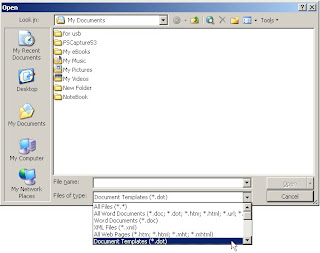
Now close the document it will automatically save your settings and Next time when you open MS Word you can see whatever you have written on the file.
No comments:
Post a Comment