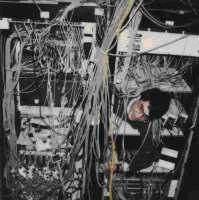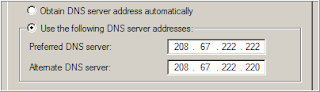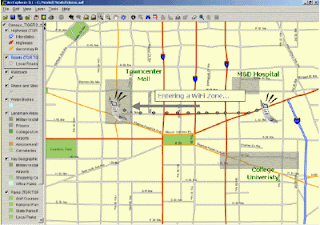Friends here are some of the MAC OSX commands which you can run through Terminal (same as Command Prompt in Windows).
alias=> Create an alias •
alloc=> List used and free memory
awk=> Find and Replace text within file(s)
b
basename=> Convert a full pathname to just a folder path
bash=> Bourne-Again SHell
bg=> Send to background •
bind=> Display readline key and function bindings •
bless=> Set volume bootability and startup disk options.
break=> Exit from a For, While, Until or Select loop •
builtin=> Execute a shell builtin •
c
cal=> Display a calendar
caller=> Return the context of a subroutine call •
case=> Conditionally perform a command •
cat=> Display the contents of a file
cd=> Change Directory •
chflags=> Change a file or folder's flags
chgrp=> Change group ownership
chmod=> Change access permissions
chown=> Change file owner and group
chroot=> Run a command with a different root directory
cksum=> Print CRC checksum and byte counts
clear=> Clear terminal screen
cmp=> Compare two files
comm=> Compare two sorted files line by line
command=> Run a command (not a function) •
complete=> Edit a command completion [word/pattern/list] •
continue=> Resume the next iteration of a loop •
cp=> Copy one or more files to another location
cron=> Daemon to execute scheduled commands
crontab=> Schedule a command to run at a later date/time
cut=> Divide a file into several parts
d
date=> Display or change the date & time
dc=> Desk Calculator
dd=> Data Dump - Convert and copy a file
declare=> Declare variable & set attributes •
defaults=> Set preferences
df=> Display free disk space
diff=> Display the differences between two files
diff3=> Show differences among three files
dig=> DNS lookup
dirname=> Convert a full pathname to just a path
dirs=> Display list of remembered directories •
diskutil=> Disk utilities - Format, Verify, Repair
disown=> Unbind a job from the current login session •
ditto=> Copy files and folders
dot_clean=> Remove dot-underscore files
drutil=> Interact with CD/DVD burners
dscacheutil=> Query or flush the Directory Service/DNS cache
dscl=> Directory Service command line utility
du=> Estimate file space usage
e
echo=> Display message on screen •
ed=> A line-oriented text editor (edlin)
enable=> Enable and disable builtin shell commands •
env=> Set environment and run a utility
eval=> Evaluate several commands/arguments •
exec=> Execute a command •
exit=> Exit the shell •
expand=> Convert tabs to spaces
expect=> Programmed dialogue with interactive programs
Also see AppleScript
export=> Set an environment variable •
expr=> Evaluate expressions
f
false=> Do nothing, unsuccessfully
fc=> Fix command (history)
fdisk=> Partition table manipulator for Darwin UFS/HFS/DOS
fg=> Send job to foreground •
find=> Search for files that meet a desired criteria
fmt=> Reformat paragraph text
fold=> Wrap text to fit a specified width
for=> Loop command •
fsck=> Filesystem consistency check and repair
fsaclctl=> Filesystem enable/disable ACL support
fs_usage=> Filesystem usage (process/pathname)
ftp=> Internet file transfer program
g
GetFileInfo=> Get attributes of HFS+ files
getopt=> Parse positional parameters
getopts=> Parse positional parameters •
goto=> Jump to label and continue execution
grep=> Search file(s) for lines that match a given pattern
groups=> Print group names a user is in
gzip=> Compress or decompress files
h
hash=> Refresh the cached/remembered location of commands •
head=> Display the first lines of a file
hdiutil=> Manipulate iso disk images
history=> Command History •
hostname=> Print or set system name
i
id=> Print user and group names/id's
if=> Conditionally perform a command •
info=> Help info
install=> Copy files and set attributes
j
jobs=> List active jobs •
join=> Join lines on a common field
k
kextfind=> List kernel extensions
kill=> Stop a process from running
l
l=> List files in long format (ls -l)
last=> Indicate last logins of users and ttys
launchctl=> Load or unload daemons/agents
ll=> List files in long format, showing invisible files (ls -la)
less=> Display output one screen at a time
let=> Evaluate expression •
lipo=> Convert a universal binary
ln=> Make links between files (hard links, symbolic links)
local=> Set a local (function) variable •
locate=> Find files
logname=> Print current login name
login=> log into the computer
logout=> Exit a login shell (bye) •
lpr=> Print files
lprm=> Remove jobs from the print queue
lpstat=> Printer status information
ls=> List information about file(s)
lsregister=> Reset the Launch Services database
lsbom=> List a bill of materials file
lsof=> List open files
m
man=> Help manual
mdfind=> Spotlight search
mdutil=> Manage Spotlight metadata store
mkdir=> Create new folder(s)
mkfifo=> Make FIFOs (named pipes)
more=> Display output one screen at a time
mount=> Mount a file system
mv=> Move or rename files or directories
n
net=> Manage network resources
netstat=> Show network status
networksetup=> Network and System Preferences
nice=> Set the priority of a command
nohup=> Run a command immune to hangups
ntfs.util=> NTFS file system utility
o
onintr=> Control the action of a shell interrupt
open=> Open a file/folder/URL/Application
osacompile=> Compile Applescript
osascript=> Execute AppleScript
p
passwd=> Modify a user password
paste=> Merge lines of files
pbcopy=> Copy data to the clipboard
pbpaste=> Paste data from the Clipboard
pico=> Simple text editor
ping=> Test a network connection
pkgutil=> Query and manipulate installed packages
plutil=> Property list utility
pmset=> Power Management settings
popd=> Restore the previous value of the current directory •
pr=> Convert text files for printing
printenv=> Print environment variables
printf=> Format and print data •
ps=> Process status
pushd=> Save and then change the current directory
pwd=> Print Working Directory •
q
quota=> Display disk usage and limits
r
rcp=> Copy files between machines
read=> Read one line from standard input •
readonly=> Mark a variable or function as read-only •
reboot=> Stop and restart the system
return=> Exit a function •
rev=> Reverse lines of a file
rm=> Remove files
rmdir=> Remove folder(s)
rpm=> Remote Package Manager
rsync=> Remote file copy - Sync file tree (also RsyncX)
s
say=> Convert text to audible speech
screen=> Multiplex terminal, run remote shells via ssh
screencapture=> Capture screen image to file or disk
sdiff=> Merge two files interactively
security=> Administer Keychains, keys, certificates and the Security framework
sed=> Stream Editor
select=> Generate a list of items •
set=> Set a shell variable = value •
setfile=> Set attributes of HFS+ files
shift=> Shift positional parameters •
shopt=> Set shell options •
shutdown=> Shutdown or restart OS X
sleep=> Delay for a specified time
softwareupdate=> System software update tool
sort=> Sort text files
source=> Execute commands from a file •
split=> Split a file into fixed-size pieces
stop=> Stop a job or process
su=> Substitute user identity
sudo=> Execute a command as another user
sum => Print a checksum for a file
suspend=> Suspend execution of this shell •
sw_vers=> Print Mac OS X operating system version
system_profiler=> Report system configuration
systemsetup=> Computer and display system settings
t
tail=> Output the last part of files
tar=> Tape ARchiver
tee=> Redirect output to multiple files
test=> Condition evaluation •
textutil=> Manipulate text files in various formats (Doc,html,rtf)
time=> Measure Program Resource Use
times => Print shell & shell process times •
touch => Change file timestamps
tr=> Translate, squeeze, and/or delete characters
trap => Execute a command when the shell receives a signal •
traceroute=> Trace Route to Host
true => Do nothing, successfully
tty=> Print filename of terminal on stdin
type=> Describe a command •
u
ufs.util=> Mount/unmount UFS file system
ulimit=> limit the use of system-wide resources •
umask=> Users file creation mask
umount=> Unmount a device
unalias=> Remove an alias •
uname=> Print system information
unexpand=> Convert spaces to tabs
uniq=> Uniquify files
units=> Convert units from one scale to another
unset=> Remove variable or function names •
until=> Loop command •
users=> Print login names of users currently logged in
uuencode=> Encode a binary file
uudecode=> Decode a file created by uuencode
uuidgen=> Generate a Unique ID (UUID/GUID)
uucp => Unix to Unix copy
v
vi => Text Editor
w
wait=> Wait for a process to complete •
wc => Print byte, word, and line counts
where=> Report all known instances of a command
which => Locate a program file in the user's path
while=> Loop command •
who=> Print all usernames currently logged on
whoami=> Print the current user id and name (`id -un')
write => Send a message to another user
x
xargs => Execute utility - passing arguments
yes => Print a string until interrupted