2. Go to:
HKEY_Current_User\Software\Microsoft\
Windows\CurrentVersion\Explorer\MenuOrder
3. With MenuOrder highlighted, open the Edit menu (on the Tool bar), select permissions.
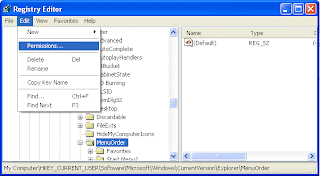
4.This will open the “Permissions for MenuOrder” dialog box. Click the Advanced button
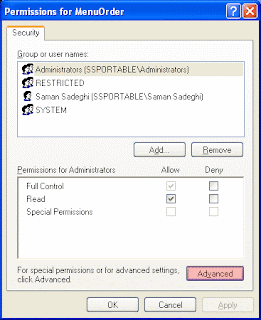
5.This will open the “Advanced Security Settings for MenuOrder” dialog box. Clear the “Inherit From Parent . . .” check box.
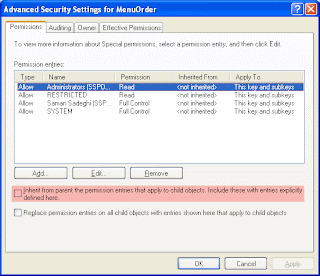
6.In the security dialog box that appears, click Copy:
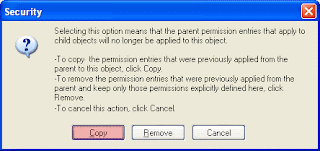
7.Click OK to return the “Permissions for MenuOrder“dialog box, and then clear the “Full Control Access” entry for your own account and for any security groups that you’re a member of, leaving the “Read Access Control” entry in place.
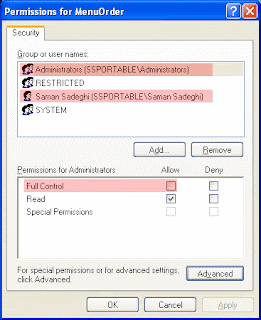
8.Click OK and you’re done!
No comments:
Post a Comment