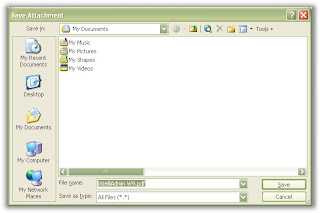
Do not panic I am here to provide you the solution. The default download location can be changed by opening regedit and drilling down to this registry key:
HKEY_CURRENT USER\Software\Microsoft\Office\11.0\Outlook\Options
Create a new string value under this key (If it does not already exist) named DefaultPath, and set the value to the absolute path you would like to use as your default location.
In my case I wanted to change it to c:\downloads\ Here is what it looks like in the registry:
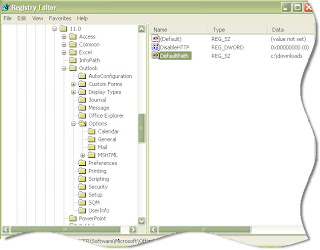
so now when I go to save an attachment, I don't need to fish around for the downloads folder - it automatically defaults right to it:
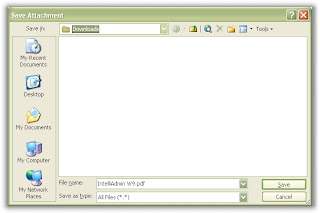
Here you are.
No comments:
Post a Comment